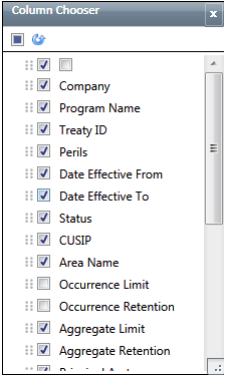Column Chooser
The Column Chooser  is available from a variety of
panes and used to filter which columns to display. The items listed in the Column
Chooser are specific to the columns in the pane:
is available from a variety of
panes and used to filter which columns to display. The items listed in the Column
Chooser are specific to the columns in the pane:
-
Use the toggle to the left of the item to include or exclude it from the display. Use the Select All toggle
 to select or deselect all items
in the list at once.
to select or deselect all items
in the list at once. -
To change the order of the columns, drag-and-drop the
 (to the left of the item) up or down the list.
(to the left of the item) up or down the list. -
Click Reset
 to return the list to its default state.
to return the list to its default state.
Example of a Column Chooser dialog box