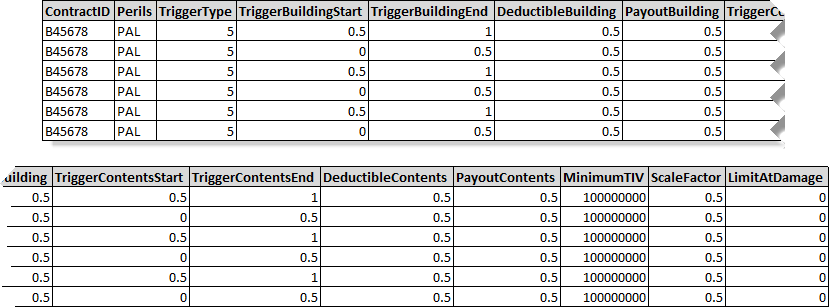Constructing a CSV Step Function File
Procedure
To construct a CSV step function file:
If you use a text editor, note that the default field separator (delimiter) is a comma. However, you can configure AIR ImportExpress to recognize a different delimiter if desired.
Avoid the following special characters in your import files, especially in address-related data, such as street, city, area, etc.: $, +, -, ., \. These special characters may cause geocoding, validation, and import errors.
AIR ImportExpress rounds all imported monetary values (such as layer limits and replacement values) to the nearest whole number if these values contain decimal places.
For a list of column headings that are valid for use with the column heading automapping feature, see Column Heading Automapping for CSV Import.
Sample CSV Step Function File
The following example shows an excerpt from a sample CSV step function file: