|
|
Opening the Contract List |
You open the Contract List to view the details of each contract included in an exposure view.
To open the Contract List:
1. Open the project that contains the relevant exposure view.
2. Click the Exposure View Name cell, but not on the hyperlinked exposure view name.
The following options appear:
• Go to Exposure Summary Dashboard
• Go to Contracts List
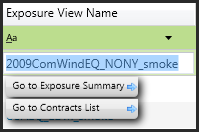
3. Click Go to Contracts List.
The Contract List pane appears.
If the Exposure Summary Dashboard is already open, click the Contract List link.
When you close and then re-open an exposure view, the application displays the most recently opened view. |
• Run a loss analysis on a contract, if you have licensed the Loss Analysis module
|
© 2020 AIR Worldwide. All rights reserved. Touchstone 7.0 Updated September 03, 2020 |