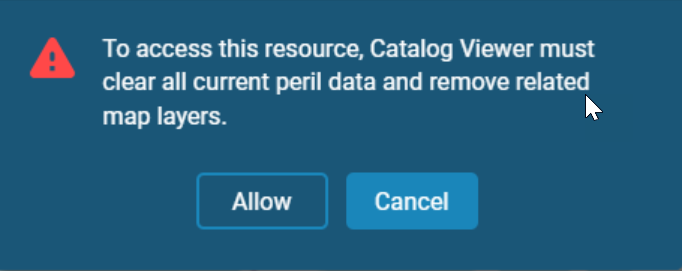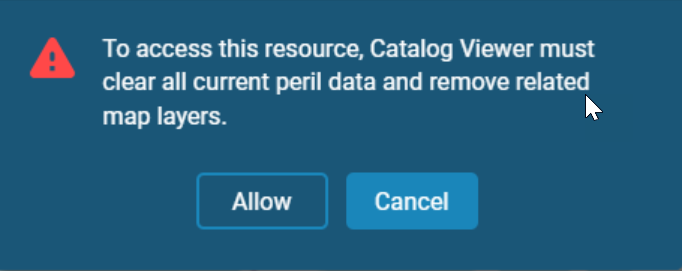Search for Wildfire events from Verisk's ALERT™ services
Find wildfire events from the Verisk's real-time catastrophic event updates.
You can find events of interest from Verisk Analytics's ALERT™ services that could affect your portfolio.
Procedure
-
Click on the add symbol next to WILDFIRE

-
Click on the Query By ALERT™ Real-time.
ALERT™ Real-time window opens listing all the Real-Time wildfire events.
- Toggle the Show Events on Map, to remove the wildfire markers of the ALERT events on the map. Currently, they are shown by default.
-
Alternatively, type in the name of the wildfire event in the text box.
-
Optionally, click on the Close button
 to clear
the input and enter a new name.
to clear
the input and enter a new name.
-
Optionally, click on the Close button
Results
Next Steps
 to get back to the main search
window.
to get back to the main search
window.
Note: Note that whenever you navigate from one peril search to
another, you will receive a warning message informing you that all of your current peril
data and related map layers will be cleared.