Zoom to a map layer
You can zoom to any of the selected layers added to the map and find the vulnerability of your exposure. For example, you can zoom to your selected layer to check whether your exposure lies in the upcoming storm tracks.
The Map Layers are grouped by peril with a new Results layer added reflecting your event search.
You can perform the following actions on the Map Layers:
- Change the orders by bringing the layer forward or backward.
- Change the opacity of the lines highlighting the Map Layers
- Remove or Rename a Map Layer
- Zoom a Map Layer
Procedure
-
Click the Map Layers
 icon to open the map layer window pane.
The map layers pane appears.
icon to open the map layer window pane.
The map layers pane appears. -
Locate a layer to zoom in and click on the map layer options button
 .
.
-
Select Zoom To Layer
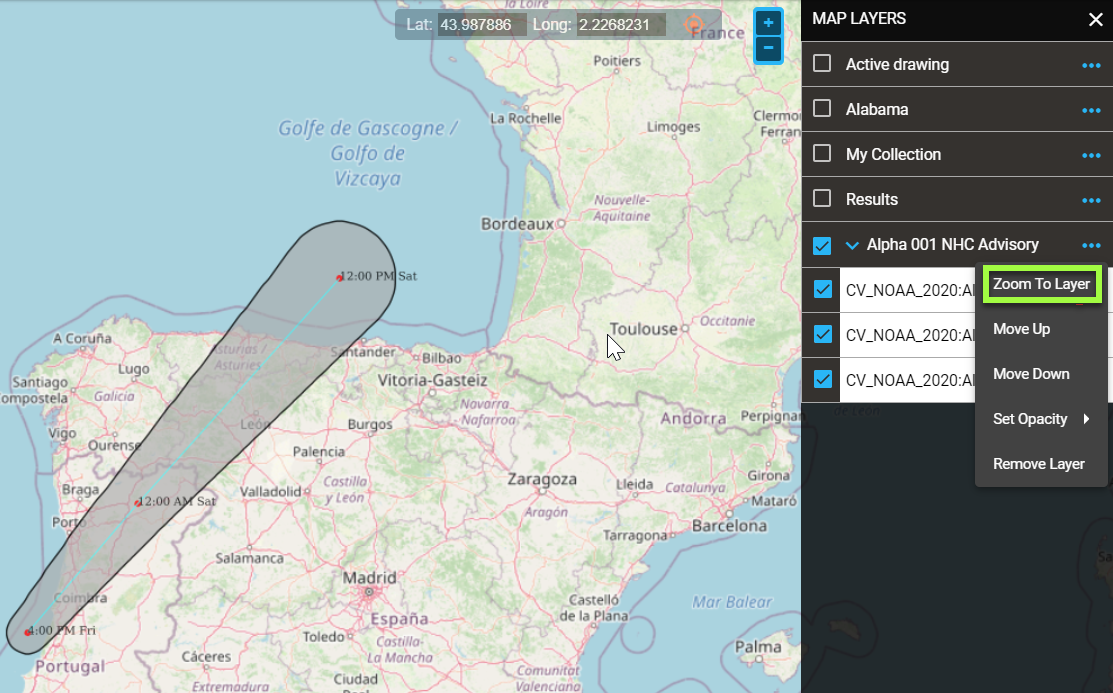
- Optionally, zoom out of the selected region.
- Optionally, pan to other areas.
