View active Wildfire events on the map
You can view the selected Wildfire event and its summary on the map.
Procedure
-
Search for an event from the Wildfire data panel. To search for the Wildfire
event of your choice, view Search active Wildfire events.
The map zooms to the western U.S. region.
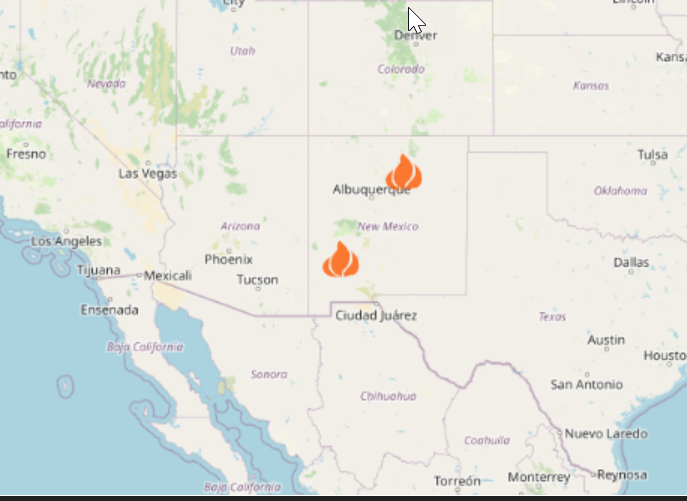
-
Click on the Zoom to Burn Perimeter icon of the event of
your choice.
The burn perimeter of the selected Wildfire event appears on the map while the event marker disappears. Based on the type of Wildfire event, the burn perimeter will appear yellow if it's an active Wildfire or orange if it's a new event.

-
On the map, click again anywhere on the burn perimeter of your selected event.
A pop-up message box listing the key event parameters of the event will appear on the map.
- Click the Zoom to Burn Perimeter icon on the pop-up message to close the message box.
